Configure the repository service:
To create these two above, please follow the below steps.

Enter the user name and password
Select administration Console.
Make sure Domain is running.
Make sure node is also running.
From create drop down select repository service.
It will show the below form.
1)Enter any service name.
2)Select License.
3)Select database type as oracle (if your sys contains oracle db)
4)Select node for which you want to create repository.
5)Leave the code page as default.
6)Connction string if ORCL for oracle users(Make sure connection string should be same as the service name what is given while installing server)
7)Enter Database user name and password.
8)Leave other defaults as well.
9)Click on create button.
10)Enable the repository service.
Now Create content for the repository by selecting drop down shown below.
Note:Make sure Processes are enabled and repository service is enabled





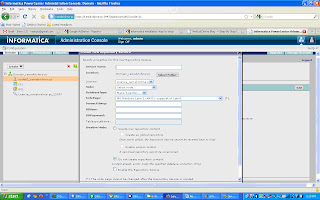

0 comments:
Post a Comment